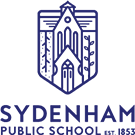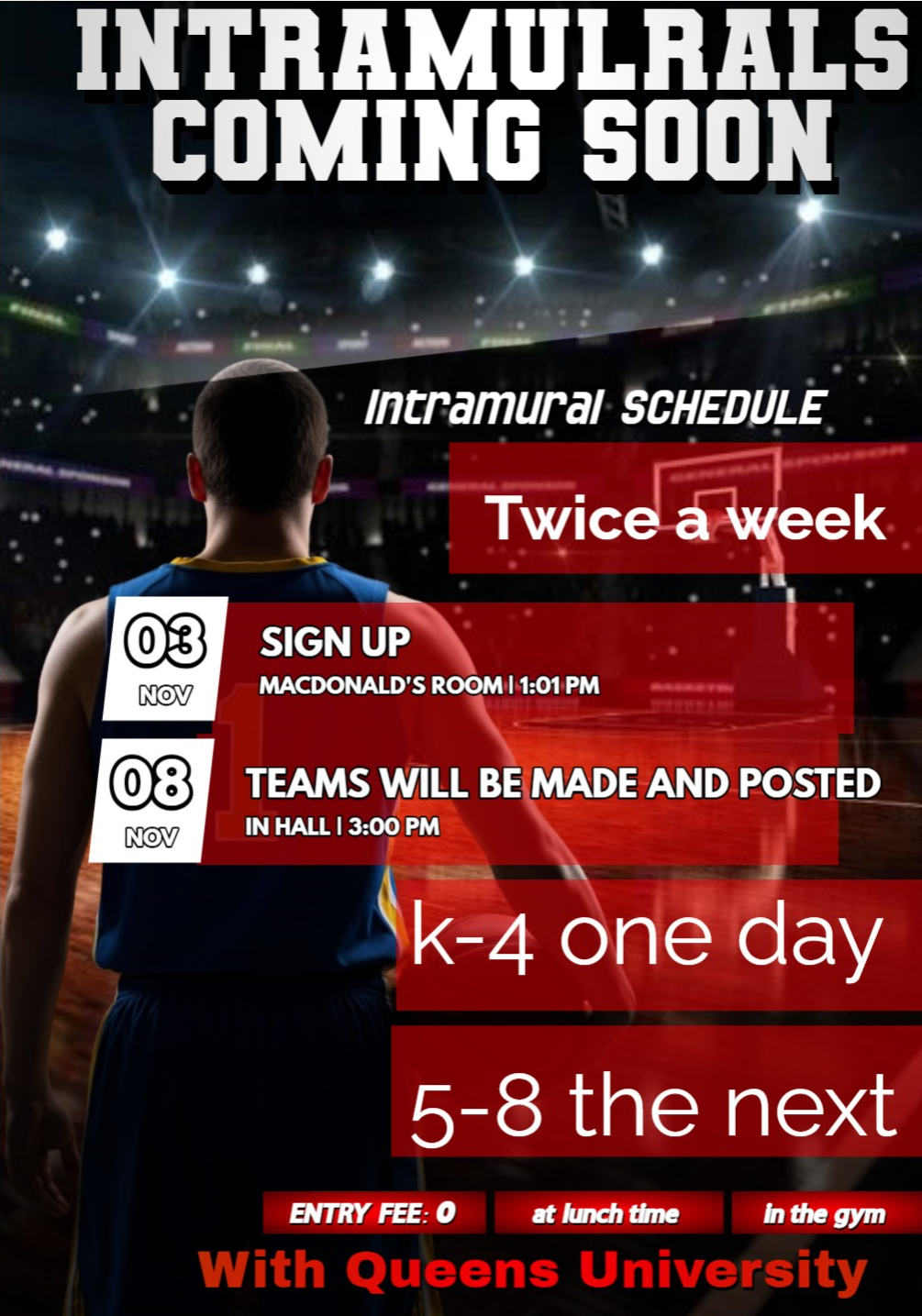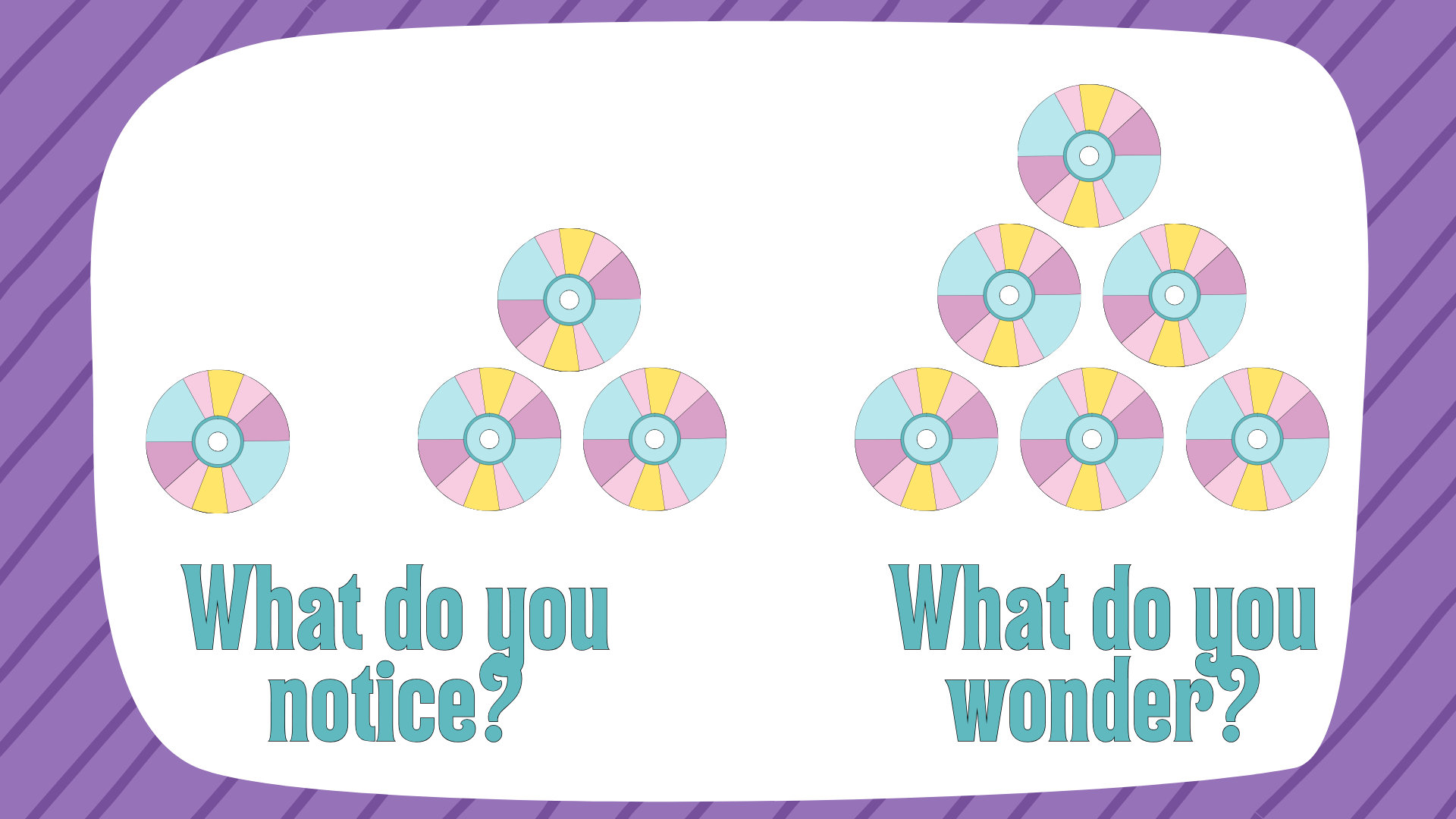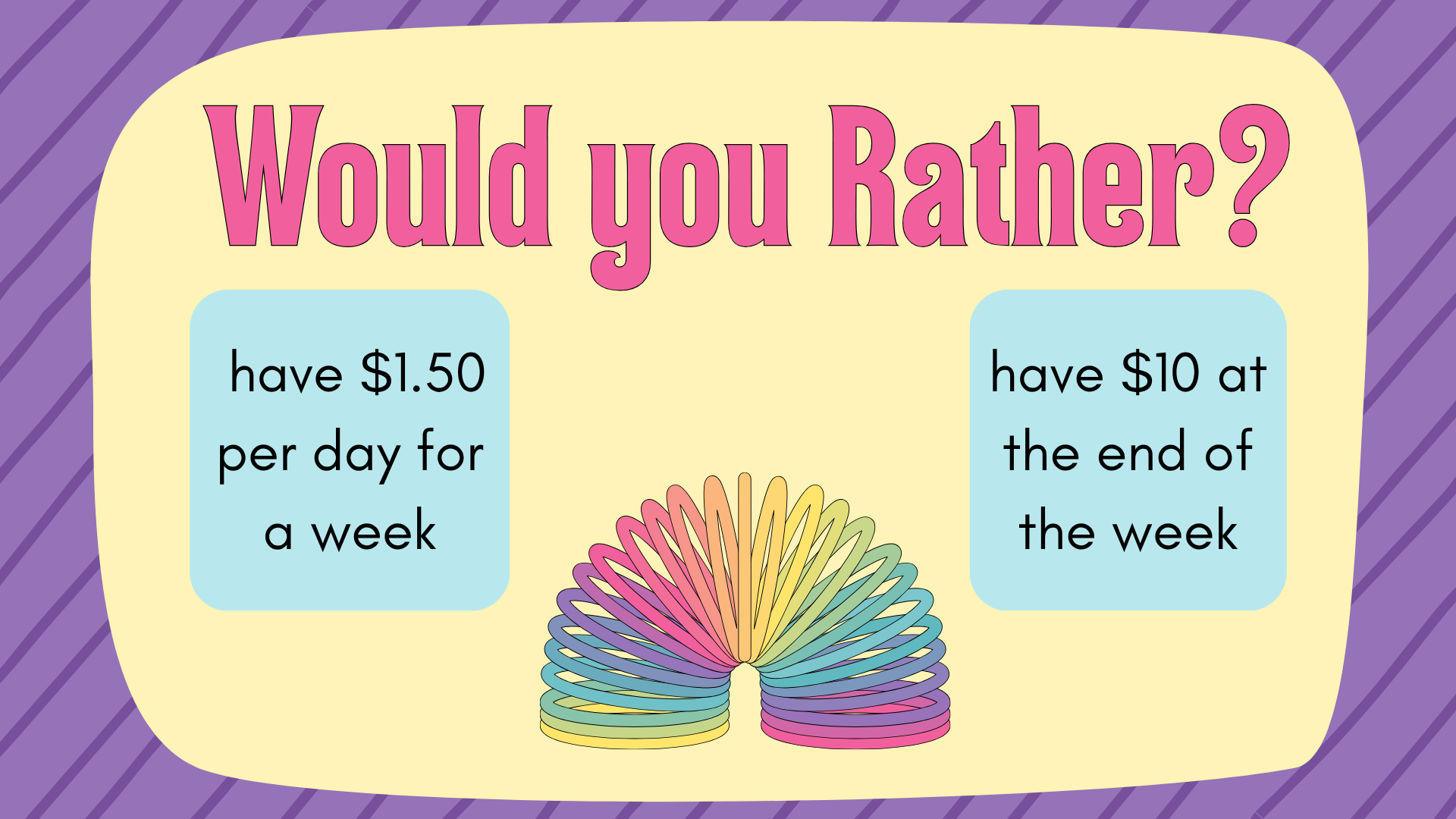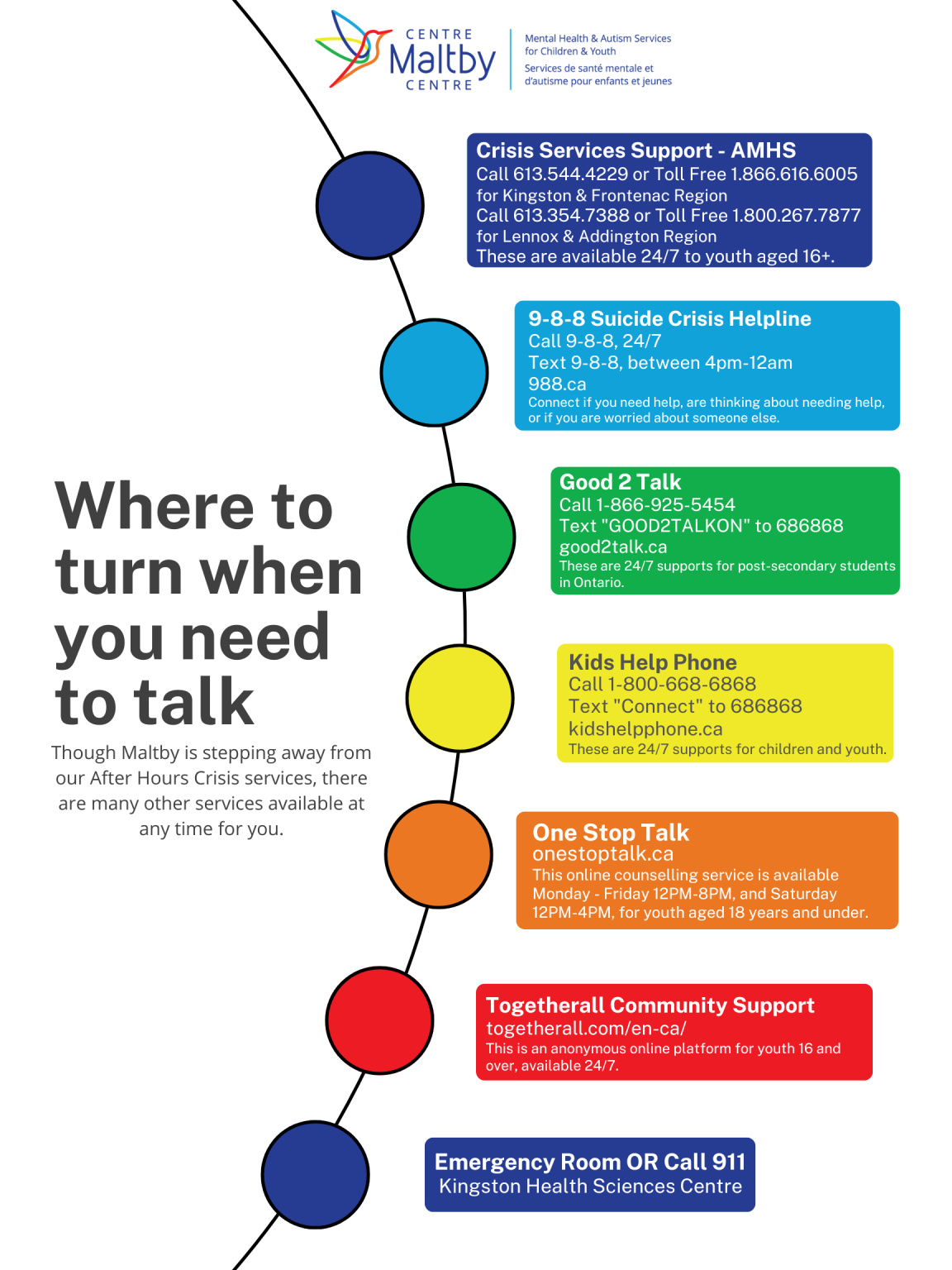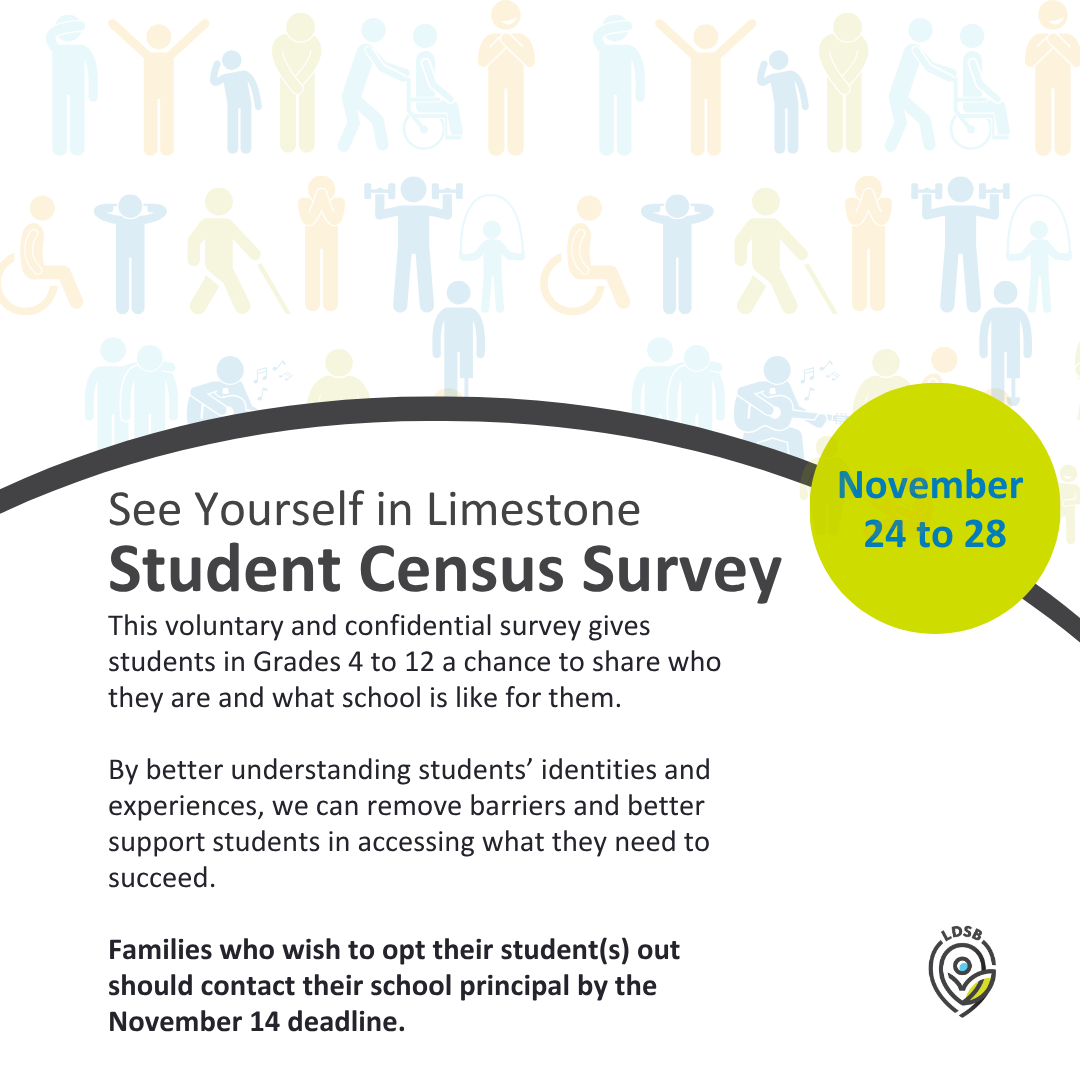Sydenham Storm Updates
- Teachers are currently writing progress reports which will go home on November 13th. Progress reports are a quick snapshot that focuses on learning skills and work habits. It shares initial progress towards curriculum expectations.
- CROSS COUNTRY - We had so many Storm Kiddos participate in Cross Country this fall - it was so great to see our little school bring more runners than some of the bigger schools!
- BOO BASH - What a great turn out to our first BOO BASH! Thank you to our SAC, staff and student volunteers who made this event possible! Our next event is MOVIE NIGHT - check out the poster below!
- BAKER'S NEEDED! Each year, at our December Talent Show, our SAC organizes a bake sale...we need you and your baking skills! Put your thinking caps on now so that you are ready when the official call comes out late November/Early December! (We are asking that baking donations come with ingredient list so that our students/families with allergies/food restrictions can make informed and safe choices - thank you!)
- Our attendance rate slipped below 80% for October - this is most likely due to some seasonal illnesses circulating - if students are feeling well enough to participate fully at school, and there is no fever, vomiting or diarrhea, they are welcome to be in class. If your family is going away on a trip, please connect with the office before your departure date! Thank you!
- Thank you to all who donated to Socktober and Terry Fox - we are so proud of our Sydenham Storm effort!
School Advisory Council
Our next meeting is Monday, November 24th at 5:30 pm - babysitting provided! All Welcome!
Update on Learning:
LITERACY
Another big focus in most of our classes this fall is reading fluency! This is something you can easily practice at home! When reading to your child try some of the following to support reading fluency:
PRACTICE TOGETHER:
- Model reading aloud: Read to your child with expression and clear phrasing to show what fluent reading sounds like and to make it enjoyable.
- Echo reading: Read a sentence or passage with expression, and have your child repeat it back, mimicking your pauses and voice pitch.
- Choral reading: Read a book or passage together at the same time. You can read slightly ahead so your child can follow your lead.
- Take turns: Read alternating sentences or pages to make reading a collaborative activity.
REINFORCE WITH REPETITION:
- Reread favorite books: Encourage your child to reread books they enjoy. Repetition builds confidence, speed, and accuracy without the pressure of new material.
- Practice with familiar texts: Reread familiar short texts like poems, nursery rhymes, or song lyrics to help them get comfortable with rhythm and flow. It doesn't always need to be a story book or novel!
MATHEMATICS
Mathematical reasoning at home - try these examples below with your Storm Kiddo! It's all about the thinking and the discussion - not about who is right!
Calendar of Events
Please click this link to our school's calendar of events - we will keep this calendar updated with events happening at Sydenham. From time to time we will also give you a heads up in our newsletters - but in a pinch, you can always go to the calendar if you can't find the newsletter the info was in.
November 3 - Intramural sign up in Ms. MacDonald's room.
November 7 - Gr 7 Immunizations
November 8 - Intramural teams posted!
November 10 - bus safety presentations in the last block
November 11 - Remembrance Day - Classes are walking to various events in our community and our primary classes are honouring our veterans in our garden and at our Flag Pole.
November 13 - Progress Reports go home
November 13 - Family Movie Night in the Gym to support our Library 6 pm - adult required to attend
November 14 - PA DAY - no classes for students
SAC Meeting - November 24 - 5:30pm - All Welcome! (Babysitting provided)
SAVE THE DATE - December Show - 17th at 6 pm - details coming soon!
Mental Health Resources for Youth and Families
[The section below will be at the end of every newsletter - so if you have arrived here - thank you for reading our full newsletter - we appreciate you!]
How Do I Report An Absence?
Please use the Safe Arrival system to report your child's absence; if you need to call to report an absence, please call 1-855-257-9349 (see instructions below)
If your child will be late, please report a full day absence and then we will sign them in when they arrive.
Computerized call outs occur around 9:30 for students absent with no reported absence in our system. This call out system is a mandatory safety feature to ensure you know your child is not at school and can follow up as needed. For this reason, if your child is late, it is important that they stop into the office so that Mrs. Thompson can change their absence to 'Late' so that you don't receive an unnecessary and worrisome phone call that your child is not at school
How to report your absence:
1. Toll-free telephone
- Call 1-855-257-9349 toll-free to report an absence using the automated phone system.
2. School Messenger App
- Use your mobile device to download and install the free SchoolMessenger blue app from the Apple App Store or the Google Play Store, the SchoolMessenger website portal, or from within the LDSB mobile app.
- The first time you use the app, you must select Sign Up to create your account. Please ensure you use the same email address your student’s school has on file. If you do not use that same email address, you will not be able to create an account, or may not be able to see the "Attendance" option. You may have already created an account when we introduced the Communicate broadcast system.
- Select Attendance, then select Report an Absence and follow the prompts.
3. SchoolMessenger SafeArrival Website Portal
- Visit the SchoolMessenger website portal.
- The first time you use the app, you must select Sign Up to create your account. Please ensure you use the same email address your student’s school has on file. If you do not use that same email address, you will not be able to create an account, or may not be able to see the "Attendance" option. You may have already created an account when we introduced the Communicate broadcast system.
- Select Attendance, then Report an Absence and follow the prompts.