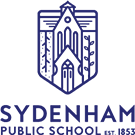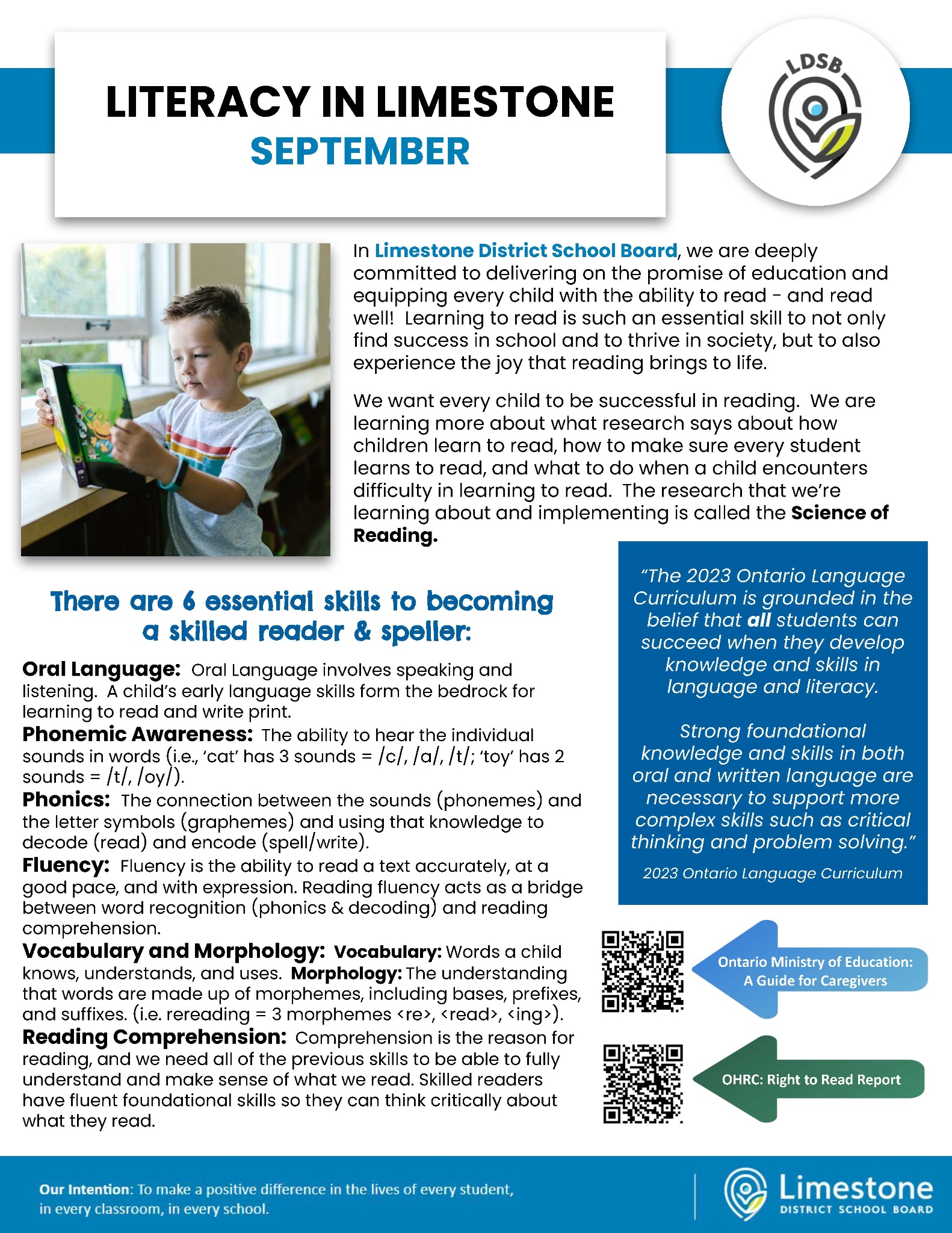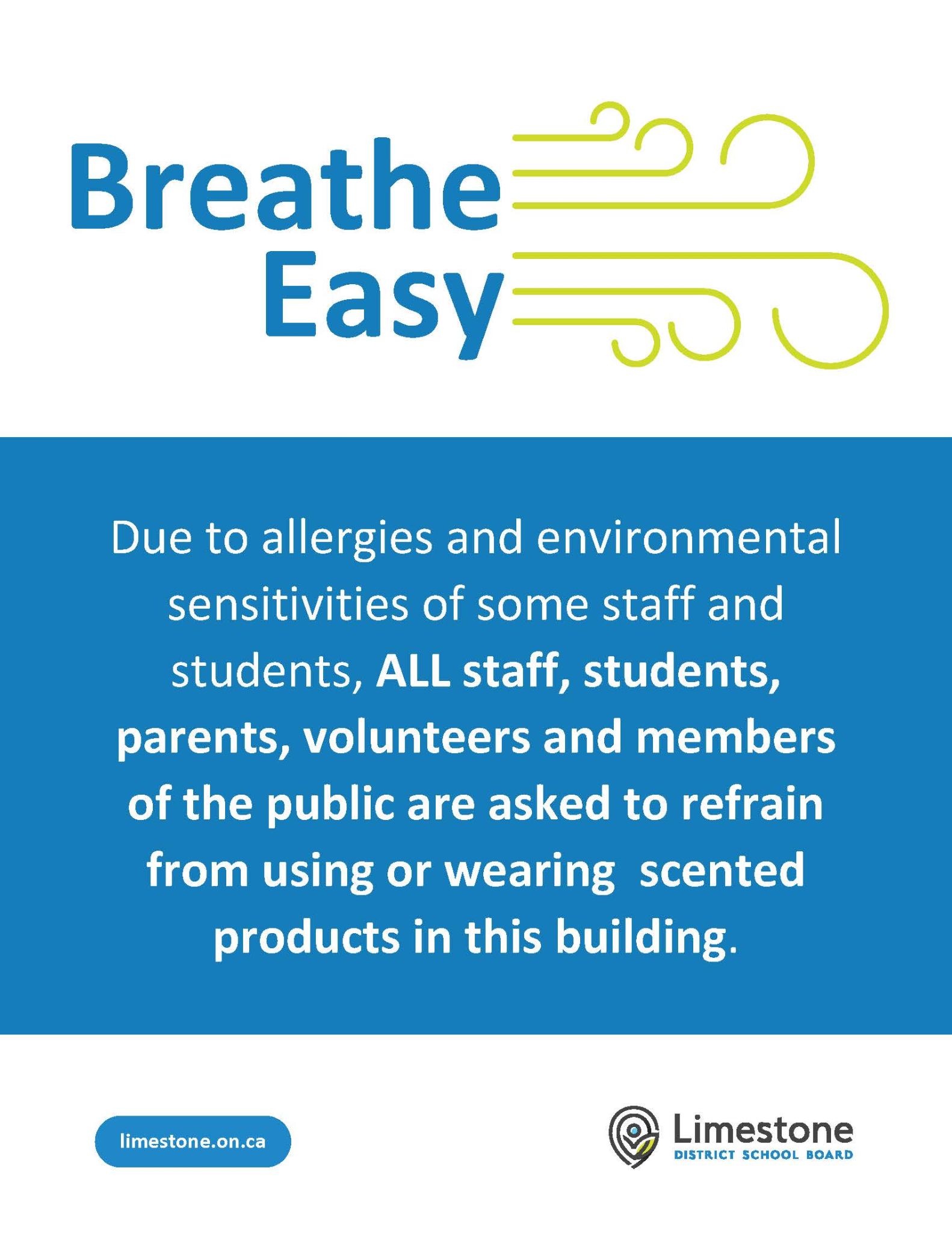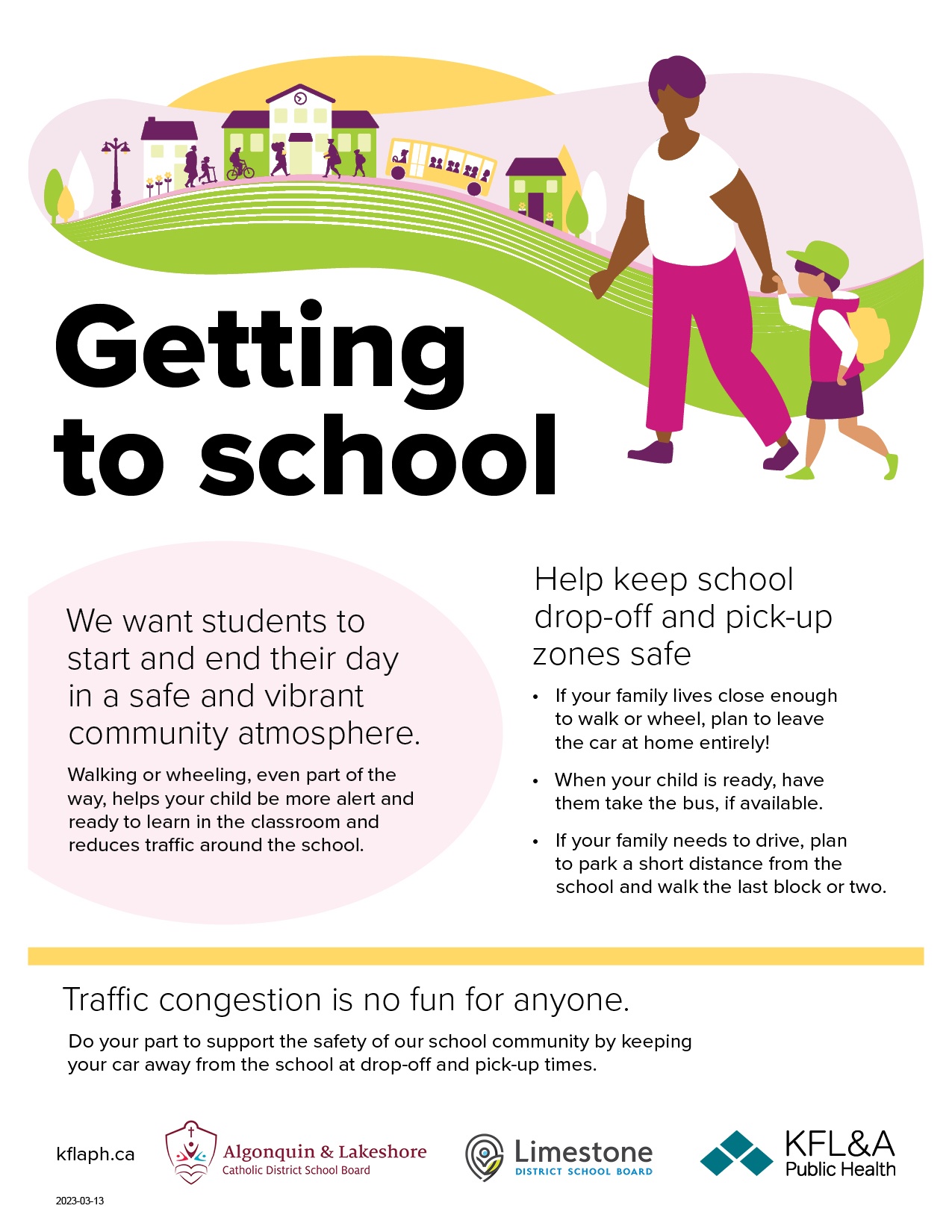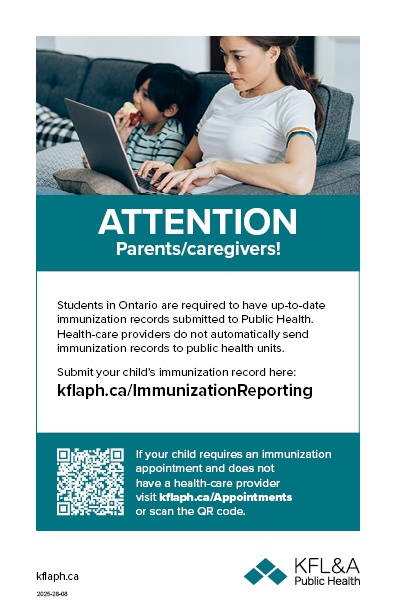Welcome
The first few days of school have been great! It is nice to see returning and new faces in our school and we are looking forward to an amazing year together. This first newsletter is a long one with lots of start up information. If you have any questions, please reach out to your child's classroom teacher or to anyone in the office. We are always happy to help!
Thank you!
A huge thank you to 3 of our families that helped keep our new gardens alive during the drought this summer! It was a lot of extra work and we appreciate your time, dedication and effort!
School Advisory Council Meeting and Elections
Come join this dedicated group of parents/guardians on September 22nd at 5:30 in our library. The meeting will begin with filling elected positions but you do not need to be in an elected position to join us...all are welcome!! Below is further information from our note sent home on the second day of school.
Nominations can be made in person at the school (ask at the office for a form), are anonymous and you can nominate yourself or someone else for a position. If you are nominating someone, please ensure they are interested in the position and have agreed to your nomination. The person you nominate must be available to be present at the meeting. Your nomination does not count as a vote; you must be present to vote. Nominations are due by 11am on Monday September 22nd, 2025. You will also be able to nominate yourself or someone else at the meeting.
Positions for election are:
Chair
This person works closely with the school principal, school staff and parents to enrich the education of all students. Additionally, they preside over and conduct monthly council meetings, set agendas and schedule meetings (in consultation with the Principal). Receives documentation from board and keeps council advised of board decisions, activities etc. Supports programs, initiatives and activities led by other council members.
Vice Chair (or Co-Chair)
Presides at meetings in the absence of the chair or upon the incumbent’s inability to serve. Responsible for overseeing all sponsored events and programs.
Treasurer
Works with the council and coordinators in developing an operating budget, keeps a full and accurate account of receipts and expenditures and serves as the liaison with the LDSB. Additional responsibilities include depositing/disbursing funds on behalf of the council, the preparation of monthly financial statements, and the preparation & filing of all necessary financial reports, where applicable.
Secretary
Attends scheduled council meetings, records, maintains and distributes minutes of meetings, keeps non-financial records of council.
Indigenous Representative
This is a newer position with the School Council and will evolve and grow organically.
Fundraising Coordinator
Plans, manages fundraising activities of council. Works closely with treasurer and often works with a subcommittee.
PIC Representative
Plans, manages fundraising activities of council. Works closely with treasurer and often works with a subcommittee.
More information about School Councils, including a toolkit of information, can be found on the Limestone District School Board website at: https://www.limestone.on.ca/school-council
Update on Learning:
Our staff spent the first three days of school working very hard to get updated data on reading and comprehension skills. Every single student in the building from senior kindergarten to grade 8 were screened using school board approved reading screeners. Staff are using this data to provide early targeted intervention in the classroom as well as to inform their whole class lessons.
LDSB has created info pages for families to understand resources and/or information on literacy or numeracy. Sometimes they will give links to more info or activities you can do at home.
Cell Phones
Just like last year, students are not permitted to use cell phones during school hours (this is a province-wide mandate). If needed, students may use their phones with permission from their teacher. You can call the office at 6135483491 if you need to pass along a message to your student
Director's Welcome Back Message
Medical Plans of Care
If a student requires medication at school (daily medication, inhalers, EpiPen, etc.) or if a student has medical needs that we should be aware of (allergies, asthma, epilepsy, diabetes, etc.), please connect with the office right away to complete the necessary paperwork. Thank you!
Human Development and Sexual Health Curriculum
As part of LDSB's commitment to ongoing transparency and communication with families, please follow the link to Form 325-D on the LDSB website. It outlines the Human Development and Sexual Health curriculum expectations for Grades 1-8. Families can request to have their child or children exempted from instruction related to Human Development and Sexual Health expectations by completing and returning an exemption form for each child (Form 325-B) five school days before the start of instruction. Prior to instruction, your child's classroom teacher will inform parents/guardians when the expectations related to the Human Development and Sexual Health expectations in Strand D will be covered. For a more detailed overview of this process, please refer to Administrative Procedure 325: Exemption From Human Development and Sexual Health Instruction (listed under the Policies and Procedures section of the LDSB website), or contact the school.
Threat/Risk Assessment Notification
The Limestone District School Board and community partners are committed to making our schools safe for students and staff. As a result, schools will respond to all student behaviours that pose a potential risk to other students, staff, and members of the community. The Community Violence Threat Risk Assessment Process is designed to be proactive in developing intervention plans that address the emotional and physical safety of those involved. A Threat/Risk Assessment is initiated by the school administration or community partners when behaviours have been identified by staff or students that pose a potential risk to self and/or others. Please note: it is important for all parties to support the Violence Threat Risk Assessment Process. However, if for some reason there is a reluctance to participate in the process, by the student of concern or parent/guardian, the threat assessment process will continue in order to ensure a safe and caring environment for all. Families are asked to review the steps of a Threat/Risk Assessment online at http://bit.ly/LDSBthreatassessment.
School Day Schedule:
8:55 - 10:35 Learning Block 1 (100 min)
10:35 - 11:05 (30 min - Snack 10; Recess 20)
11:05 - 12:45 Learning Block 2 (100 min)
12:45 - 1:45 (60 min - Lunch 20; Recess 40)
1:45 - 3:25 Learning Block 3 (100 min)
How Do I Report An Absence?
Please use the Safe Arrival system to report your child's absence; if you need to call to report an absence, please call 1-855-257-9349 (see instructions below)
If your child will be late, please report a full day absence and then we will sign them in when they arrive.
Computerized call outs occur around 9:30 for students absent with no reported absence in our system. This call out system is a mandatory safety feature to ensure you know your child is not at school and can follow up as needed. For this reason, if your child is late, it is important that they stop into the office so that Mrs. Thompson can change their absence to 'Late' so that you don't receive an unnecessary and worrisome phone call that your child is not at school
How to report your absence:
1. Toll-free telephone
- Call 1-855-257-9349 toll-free to report an absence using the automated phone system.
2. School Messenger App
- Use your mobile device to download and install the free
 SchoolMessenger blue app from the Apple App Store or the Google Play Store, the SchoolMessenger website portal, or from within the LDSB mobile app.
SchoolMessenger blue app from the Apple App Store or the Google Play Store, the SchoolMessenger website portal, or from within the LDSB mobile app. - The first time you use the app, you must select Sign Up to create your account. Please ensure you use the same email address your student’s school has on file. If you do not use that same email address, you will not be able to create an account, or may not be able to see the "Attendance" option. You may have already created an account when we introduced the Communicate broadcast system.
- Select Attendance, then select Report an Absence and follow the prompts.
3. SchoolMessenger SafeArrival Website Portal
- Visit the SchoolMessenger website portal.
- The first time you use the app, you must select Sign Up to create your account. Please ensure you use the same email address your student’s school has on file. If you do not use that same email address, you will not be able to create an account, or may not be able to see the "Attendance" option. You may have already created an account when we introduced the Communicate broadcast system.
- Select Attendance, then Report an Absence and follow the prompts.